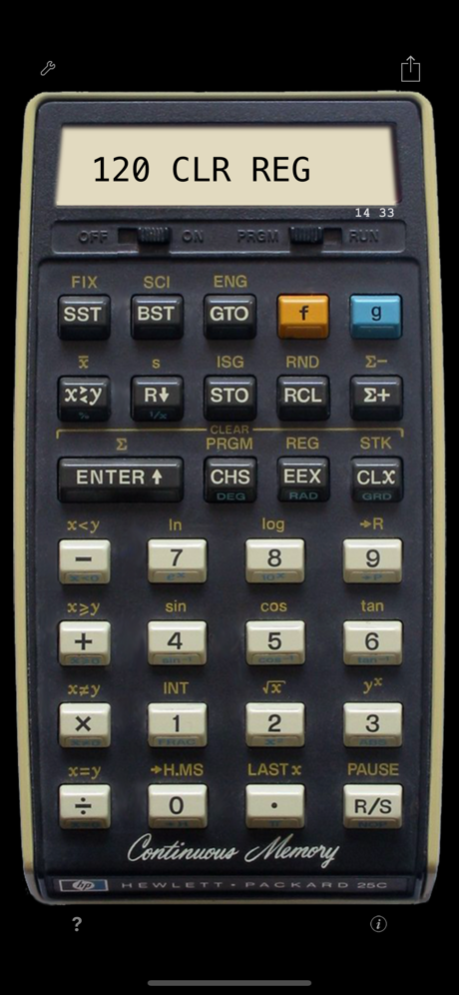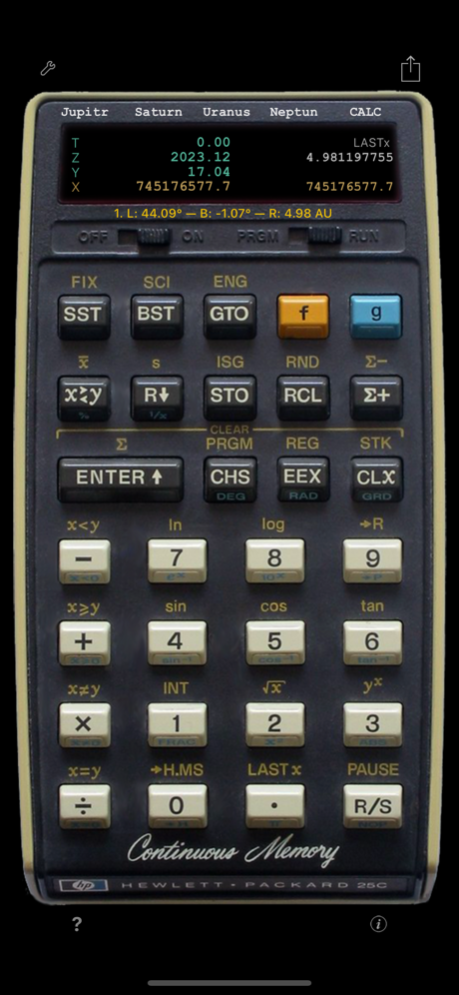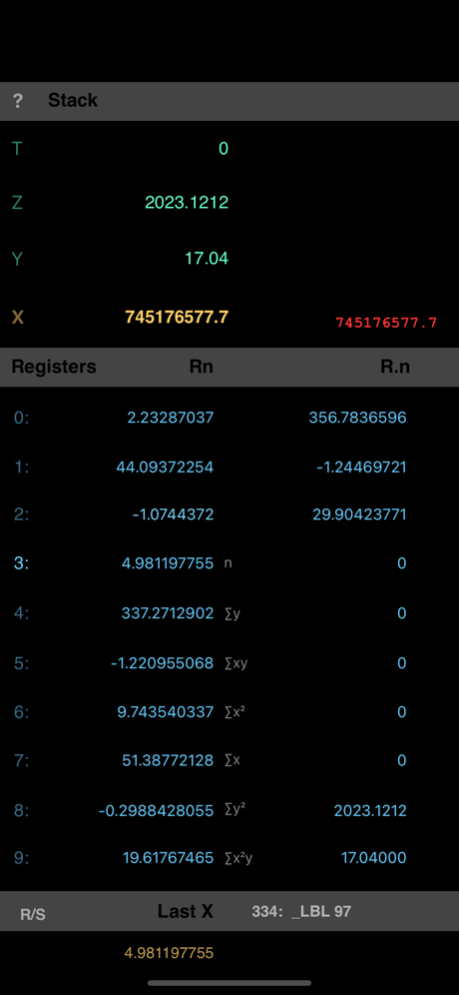RPN-25 CE 4.9
Continue to app
Paid Version
Publisher Description
RPN-25 CE is a photo-realistic simulation of Hewlett-Packard's highly popular scientific calculator HP-25 for the iPhone. Produced from August 1975 through 1978, it was the "Squash" member of the second-generation HP calculators known as the "Woodstock" series.
It was also the first programmable calculator costing less than $200.
RPN-25 CE simulates the HP-25C version released in July 1976. Its major improvement in that update was "Continuous Memory".
While the simulator works just like the original calculator, a number of carefully designed extensions make it massively more powerful.
Features:
• Photo-realistic look
• Programmable (99 or 999 steps), subroutines, conditional loops, branching
• Insert and delete steps with automatic address correction
• 15 user-defined function keys of up to 6 characters each, redefinable under program control
• Programmable text messages
• Program Auto-Start option upon loading
• 100 symbolic labels
• 100 visible registers, "non-volatile", with unrestricted store/recall arithmetic
• 100 flags, visible at a glance
• Single-step constants
• Program comments
• Program library with more than 150 programs pre-installed
• More than 270 functions and operations not available on the HP-25
• 100 sounds built-in
• Much faster than the original
• "Live" register view supporting user interaction (run/stop, single-stepping)
• "Live" stack view
• Thousands separator (optional)
• High-contrast display (optional)
• Selectable pause length (up to a day)
• Program listing view with program title and description
• Program library view
• Store, name and retrieve any number of programs
• Sharing: Files, iCloud Drive, e-mail, AirDrop, Dropbox, copy, paste, print
• Import and run RPN-32 CE and GO-25 programs
• Run a large number of HP-41 programs with little or no changes
• Clock display (AM/PM or 24h)
• Supports Dark Mode
Calculator functions:
• Statistics, including clearing statistics registers only
• Factorial for arbitrary arguments
• Trigonometric functions (degrees, radians, grads)
• Polar/rectangular conversions
• Inverse, square root, logarithm, exponential, Pi
• Percentage
• Storage arithmetic (store and recall)
• Extended stack operations
• Low-battery warning
• Sound alerts
• ..and many, many more
Details: cuveesoft.ch/rpn25
Apr 11, 2024
Version 4.9
New and changed instructions allow you to handle up to 13 statistics data blocks of 7 registers each in parallel.
• ∑REG nn
Sets the first register of the current statistics block to Rnn (R00 to R93).
• ∑REG?
Returns the register number nn of the current statistics data block.
• ∑REGSTD
Sets the first register of the current statistics data block to the default value (R03).
• ∑SWAP41
Swaps the current statistics data block with the block at the HP-41 standard location (R11 to R16).
• ∑SWAP32 (renamed from SWAP∑)
Swaps the current statistics data block with the block at the HP-32 standard location (R10 to R15).
About RPN-25 CE
RPN-25 CE is a paid app for iOS published in the System Maintenance list of apps, part of System Utilities.
The company that develops RPN-25 CE is CuVee Software. The latest version released by its developer is 4.9.
To install RPN-25 CE on your iOS device, just click the green Continue To App button above to start the installation process. The app is listed on our website since 2024-04-11 and was downloaded 4 times. We have already checked if the download link is safe, however for your own protection we recommend that you scan the downloaded app with your antivirus. Your antivirus may detect the RPN-25 CE as malware if the download link is broken.
How to install RPN-25 CE on your iOS device:
- Click on the Continue To App button on our website. This will redirect you to the App Store.
- Once the RPN-25 CE is shown in the iTunes listing of your iOS device, you can start its download and installation. Tap on the GET button to the right of the app to start downloading it.
- If you are not logged-in the iOS appstore app, you'll be prompted for your your Apple ID and/or password.
- After RPN-25 CE is downloaded, you'll see an INSTALL button to the right. Tap on it to start the actual installation of the iOS app.
- Once installation is finished you can tap on the OPEN button to start it. Its icon will also be added to your device home screen.